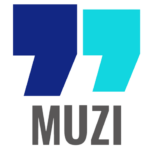1
2
3
4
5
6
7
8
9
10
11
12
13
14
15
16
17
18
19
20
21
22
23
24
25
26
27
28
29
30
31
32
33
34
35
36
37
38
39
40
41
42
43
44
45
46
47
48
49
50
51
52
53
54
55
56
57
58
59
60
61
| # launch.json
{
// 欲了解更多信息,请访问: https://code.visualstudio.com/docs/cpp/launch-json-reference
"version": "0.2.0",
"configurations": [
{
"name": "clang + codelldb", // 对容器的支持弱于gdb
"type": "lldb",
"request": "launch",
"program": "${workspaceRoot}/main",
"args": [],
"cwd": "${workspaceRoot}",
"preLaunchTask": "clang++ build"
},
{
"name": "clang + cppdbg", // 混搭gdb和clang效果不好; 还是应该统一使用gnu或llvm
"type": "cppdbg",
"request": "launch",
"program": "${workspaceRoot}/main",
"args": [],
"stopAtEntry": false,
"cwd": "${workspaceRoot}",
"environment": [],
"externalConsole": false,
"linux": {
"MIMode": "gdb",
"miDebuggerPath": "/usr/bin/gdb"
},
"osx": {
"MIMode": "lldb"
},
"preLaunchTask": "clang++ build"
},
{
"name": "gcc + cppdbg", // gcc + gdb 效果最好
"type": "cppdbg",
"request": "launch",
"program": "${workspaceRoot}/main",
"args": [],
"stopAtEntry": false,
"cwd": "${workspaceRoot}",
"environment": [],
"externalConsole": false,
"linux": {
"MIMode": "gdb",
"miDebuggerPath": "/usr/bin/gdb"
},
"osx": {
"MIMode": "lldb"
},
"setupCommands": [
{
"description": "为 gdb 启用整齐打印",
"text": "-enable-pretty-printing",
"ignoreFailures": false
}
],
"preLaunchTask": "g++ build"
}
]
}
|